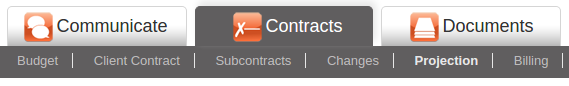
Projections (1:20 minutes)
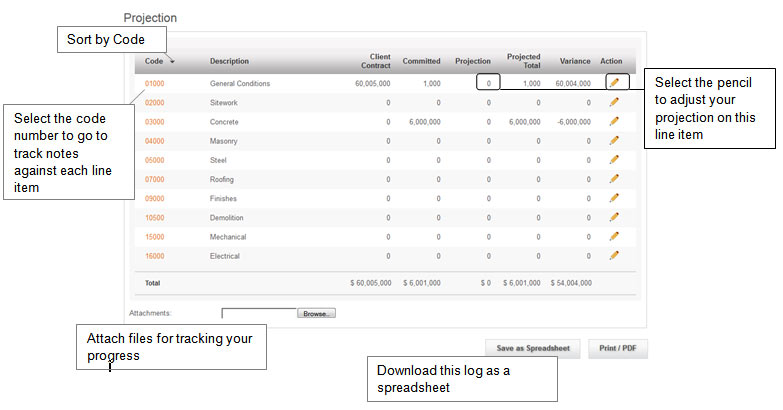
The projection module allows you to make adjustments to your projected overall costs without issuing formal contract changes. This allows you to see if you are projecting better or worse financial performance than originally planned for.
Select the pencil to the right of the line you want to adjust and update the Projection column accordingly. Then select the Save (disk) icon on the right to save this entry. Your modified Projected Total cost for the project will total up at the bottom.
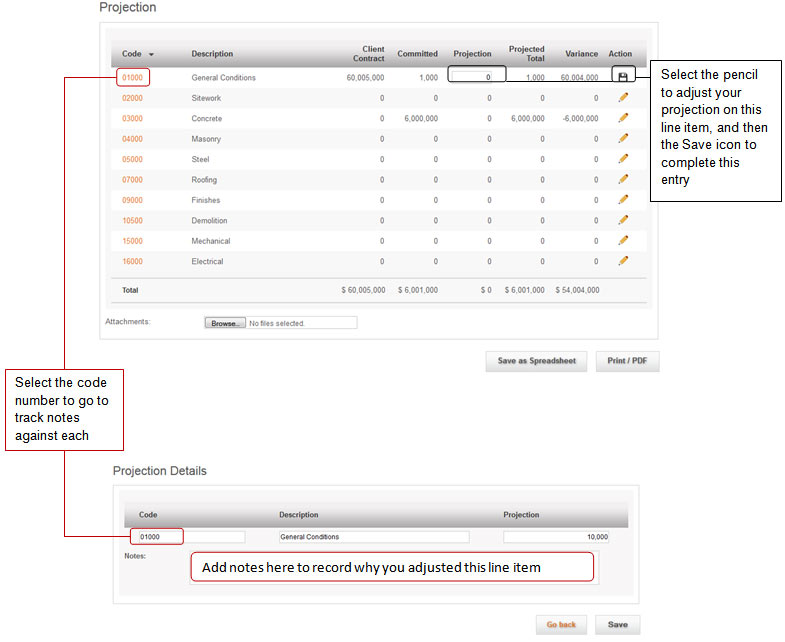
Save your Projection as a spreadsheet and attach it to your projection log as a way to track your historical reviews of the project on a month-to-month basis